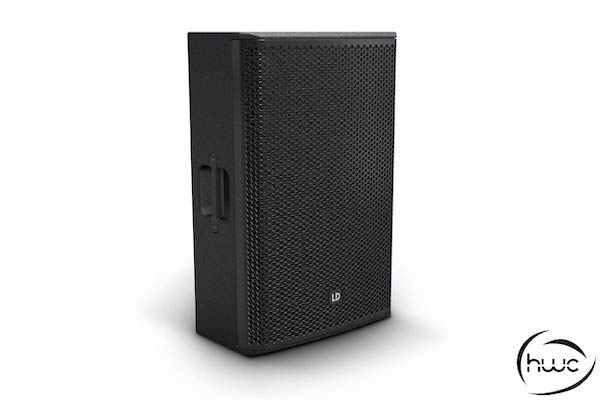Stinger 15 A G3
What can I use this speaker for?
Do you only need one powerful speaker or monitor? Then this is the way to go. The 15 ” + 1" combination provides 133 dB Max. SPL and 500 Watt RMS sound yield. The built-in amplifier makes the speaker plug & play and very versatile to use.
Do you also have a speaker set that this speaker is part of?
Of course. If you are looking for a complete sound system, we have various sets that have this LD Systems Stinger 15A G3 as a component. For example, we offer this in a full -range set of two, a combination with two top speakers and one subwoofer, a combination with two top speakers and two subwoofers and a combination with two top speakers and four subwoofers.
Which preset should I select on the speaker?
The LD Systems Stinger 15 A G3 has several easy-to-use presets. You can use "full range" if you use the speaker as stand alone. "SateLite" if you use the speaker in combination with subwoofers, "monitor" if it serves as an audio monitor and "flat" if you only use the speaker for speech applications.
Do I have to use 'Line' or 'Mic' as setting on the speaker?
If you connect the speaker with an audio mixing desk, DJ Mixer or other line input, you can set the speaker on "Line". If you want to directly plug in a microphone on the speaker, select "Mic". We always recommend the use of an audiomixer or DJ Mixer.
How do I use this speaker and how do I connect it?
- Position the LD Systems Stinger 15A G3 in the way you want to use it. If you plan to use it as a topspeaker or as a full range speaker, then place the speaker on the speaker stand (not included, see extras).
- Connect the PowerCon True1 cable to the power connection of the speaker. Turn 90 degrees until you hear "click". Connect the other end of the cable to the power socket in the room.
- If you are going to connect a microphone directly to the speaker (not included), connect the audio cable to the connection under the left rotary knob. Select "MIC" as the input setting.
- Are you going to use a DJ mixer, audio mixing desk or other line source. Then connect the audio cable to the connection under the left rotary knob. Select "Line" as input setting.
- Connect the other side of your audio cable to your sound source.
- Select the preferred preset for usage. Full range as a standalone speaker, monitor as a monitor, satellite as a speaker above subwoofer and flat for speech applications.
- Select the correct preset as you use the speaker. Full range as a standalone speaker, monitor as a monitor, satellite as a speaker above subwoofer and flat for mere speech applications.
- Turn on the speaker and the sound source and select the preferred volume.
Pro's & Cons
+ Lots of power from one single speaker
+ Easy to use.
+ Integrated amplifiers and can directly be connected to a DJ set of mixer.
- Not the smallest or lightest speaker in the range.